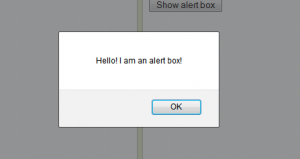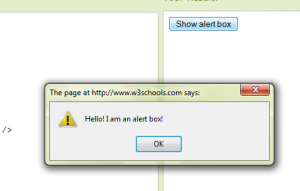One of the most popular question among selenium/Webdriver users. I used that couple of places to handle.
Selenium RC: if you are expecting javaScript alert and you want to handle using OK then use following commands and then you can use your code.
selenium.chooseCancelOnNextConfirmation()
selenium.chooseOkOnNextConfirmation()
Note: In Firefox 4.0 and higher version, you will see alerts like following and its impossible to handle this via selenium.
There is a workaround to handle this.
Type ‘about:config’ in Address bar of firefox browser and accept the warning.
Type “tab_”. You will see prompts.tab_model.enabled option with Value: true.
Double click on the row which will make it false.
Now alert will look like:
Webdriver:
There is command to handle alert are:
driver.SwitchTo().Alert().Accept();
driver.SwitchTo().Alert().Dismiss();
driver.SwitchTo().Window(“windowName”);
You can handle as per your need.